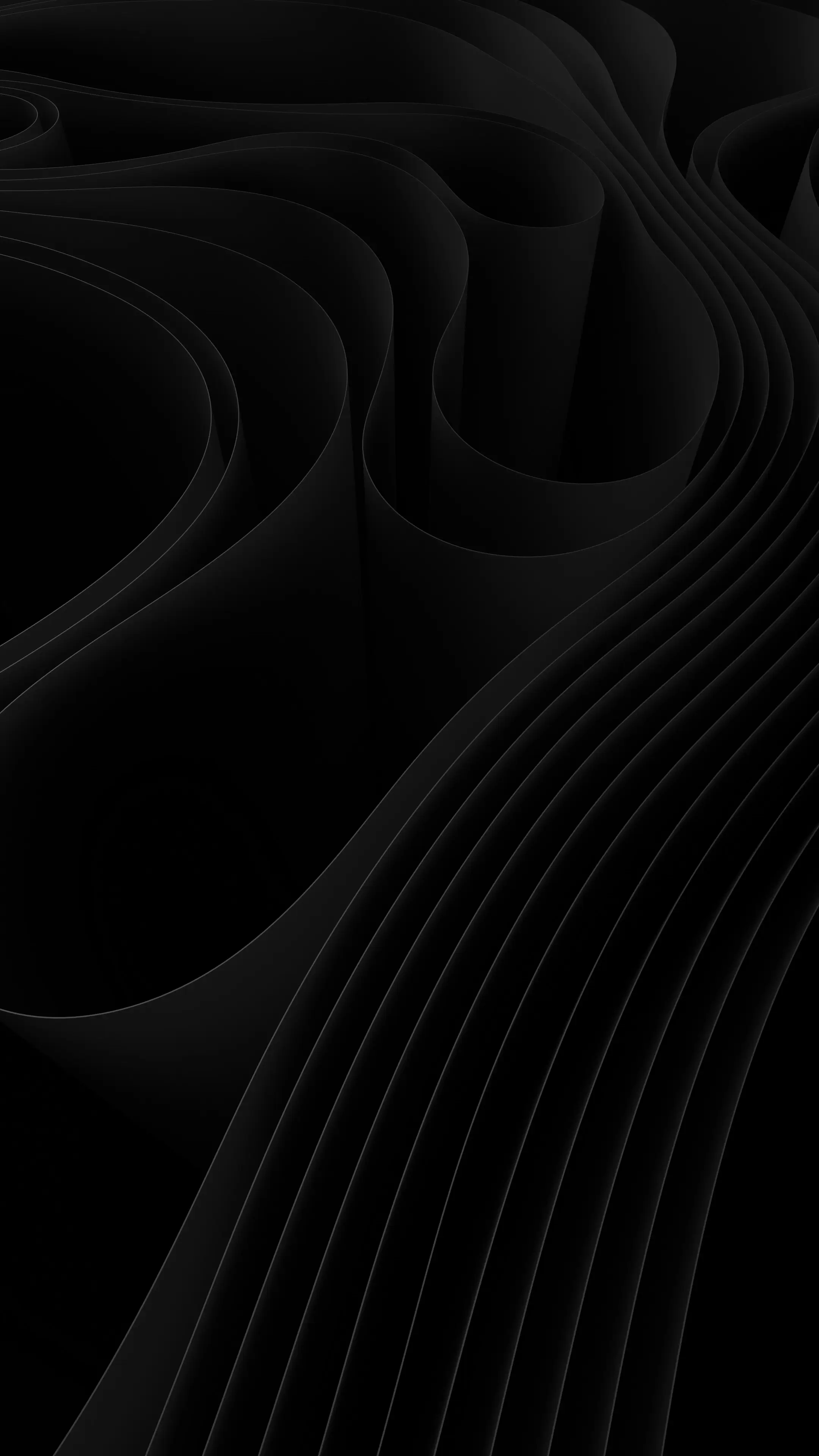Is your team overwhelmed with repetitive tasks that take up valuable time? In this blog, we'll guide you through 5 simple steps to automate those tedious processes and show how Otimia can support you every step of the way.
Repetitive tasks such as data entry, report generation, and routine customer communications can drain your resources and slow down your business. By automating these tasks, you can free up time for more strategic work, improve accuracy, and increase operational efficiency. Follow these 5 easy steps to automate your business processes and boost productivity.
Step 1: Identify Time-Consuming Tasks
The first step in automating your business is identifying which tasks take up the most time and are the most repetitive. These tasks often include:
Data entry: Manually entering customer data or financial records.
Report generation: Compiling sales, inventory, or financial reports on a regular basis.
Customer follow-ups: Sending reminder emails or managing appointment scheduling.
Start by analyzing your workflows and noting tasks that can be automated with minimal supervision. By eliminating the need for manual intervention in these areas, you can cut down on errors and free up your team’s time.
Step 2: Choose the Right Automation Tools
Once you’ve identified the tasks to automate, it’s time to choose the right tools for the job. Here are a few top automation platforms that can simplify your business operations:
Zapier: Best for connecting apps and automating simple workflows (e.g., automatically creating tasks in project management tools after receiving a new email).
Make.com (formerly Integromat): A powerful tool for automating complex workflows, such as syncing data between platforms or creating multi-step processes.
UiPath: Ideal for automating repetitive tasks such as data entry, invoice generation, or customer information updates. Known for its powerful robotic process automation (RPA) capabilities.
HubSpot Workflows: For automating marketing processes like lead nurturing and follow-up sequences.
These tools integrate easily into your existing software stack, and many offer templates for commonly automated tasks.
Step 3: Test and Optimize
Before rolling out automation on a large scale, it’s essential to test your workflows and make adjustments where needed. Start by automating one or two tasks and measure the results:
Is the automation eliminating errors?
Is it saving time and increasing efficiency?
Are your employees adapting well to the new system?
If you encounter issues, fine-tune the workflows to better meet your needs. Many automation tools allow you to modify triggers and actions in real-time, so you can continuously improve your processes.
Step 4: Train Your Team
Introducing automation in your business requires a change in how your team works. To ensure successful implementation:
Provide Training: Organize training sessions to teach employees how to use the automation tools. Make sure they understand the benefits and are comfortable using the new systems.
Create a Knowledge Base: Develop an internal resource with documentation and best practices for using the tools effectively.
Monitor Performance: Offer ongoing support and monitor the system to ensure that it continues to work smoothly.
Employees should feel confident about the tools and understand how automation will help them focus on more creative or high-value tasks.
Step 5: Monitor and Scale
Once your automation tools are in place, continue to monitor their performance to ensure they are delivering results. Evaluate the metrics:
Time Saved: How much time is your team saving per week/month?
Error Reduction: Has the number of manual errors decreased?
Productivity Boost: Are employees completing tasks faster and more efficiently?
Once you’re happy with the initial results, scale automation to other areas of your business. Whether it's automating inventory tracking, customer feedback surveys, or HR processes, automation can grow with your business needs.
Want to learn how Otimia can help automate your business processes? Book a demo with us today and see the difference it makes!